CapCut vs Filmora: Find best fit to your video editing needs
Video editing and recording are becoming very popular in this present era as the demand for content grows. There are so many unique and advanced video editor tools in the market that can help you create and edit stunning and amazing professional videos. CapCut and Filmora are two of these video editors. In this article, we have given you a detailed comparison of CapCut vs Filmora so you can easily choose the best video editor for yourself.
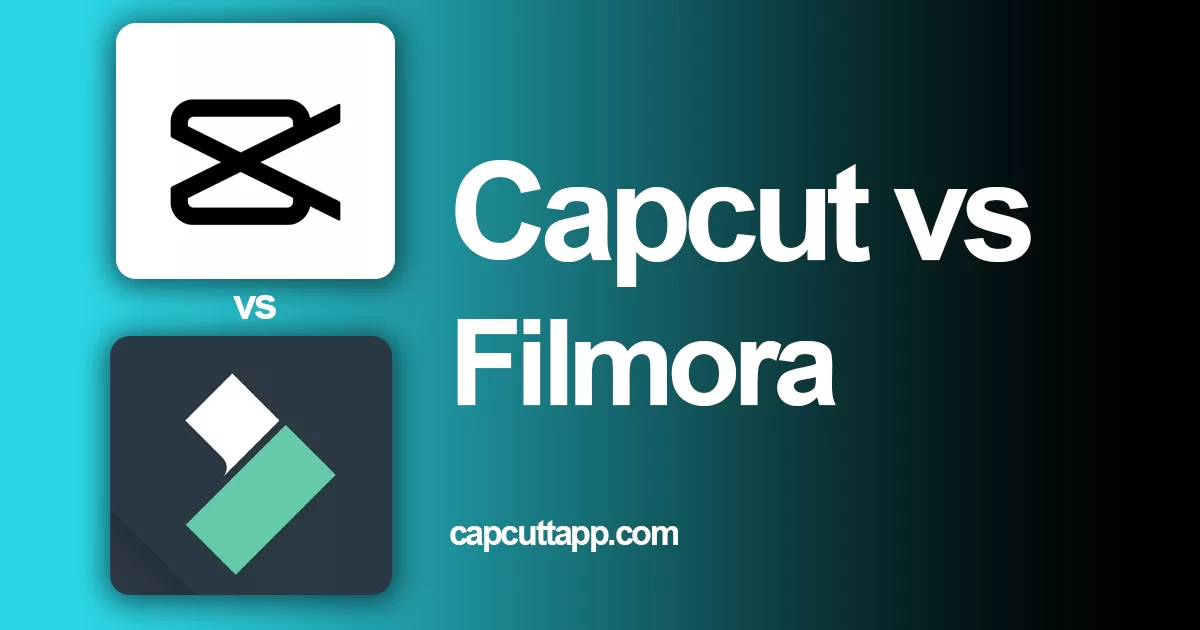
CapCut vs Filmora the main difference between these two apps is their way of use. As we know capcut is usually used for editing and remixing short videos which we can upload on social media apps like Facebook, YouTube, and Instagram. Filmora is officially a desktop application. But after a successful journey as a desktop application, they also launched a mobile version of Filmora. Now, the Filmora application has included some AI-based features which are very effective and easy to use.
What is CapCut?
CapCut is a mobile video editing app through which a user can edit and create videos with text overlays, effects, transitions, stickers, photos, music, and many more. It provides a wide range of tools and features through which you can be a professional video editor. That’s why it is one of the most popular video editing apps. You can add and manage multiple layers in your single video. Moreover, CapCut can also be used on PC because it is available in the Microsoft Store. Download Capcut on PC by following our guide that provides clear and simple instructions.
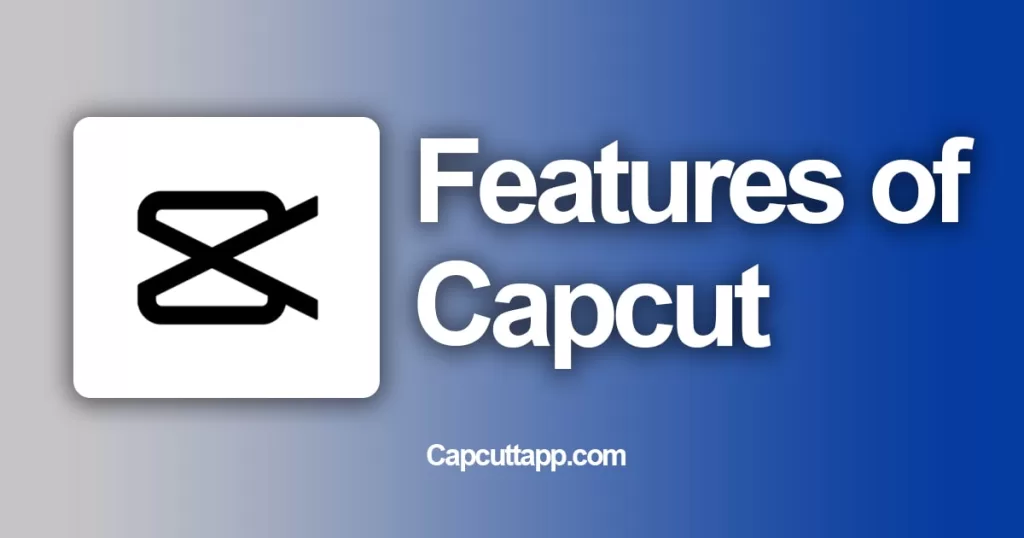
Features of CapCut
These are just the tip of the iceberg, as there are many features that CapCut provides but these are just some of the most prominent features provided by CapCut.
- Trim and tighten clips and split or merge videos.
- Adjust video speed, adding slow motion and apply speed curves to clips.
- Animate video clips with incredible zoom in and zoom out effects.
- Make interesting video clips for social media with the revers & rewind function.
- Highlight the best moments for clips and vlogs with the freeze feature.
- Explore transition options with awesome effects on cut points between clips.
- You can also add overlays like text, video overlays.
- Add music in your videos to make them engaging.
What is Filmora?
One of the best features of Filmora is its user-friendly interface which makes it easy to use for beginners. It provides us with a large number of templates and effects that give your video a professional look. If you want more advanced and professional-level editing then you can also buy its premium subscription. Its premium version gives us a large number of premium features and tools that can be used by professionals.

Features of Filmora
- Remove unwanted background noise
- Adjust the white balance and dynamic range of clips
- You can add different zoom in and zoom out research
- You can easily add up to 5 text layers and 10 music layers
- Easily change the background of the video
- Color Grading and some stunning video effects
- Add multiple layers
CapCut vs Filmora: Comparison Table
| Features | CapCut | Filmora |
|---|---|---|
| Availability | Offline and Online | Offline and Online |
| Platforms | Android, iOS and Windows | Android, iOS and Windows |
| Editing Features | Video editing and Simple VFX | Making videos, Video Editing and VFX, Audio Remixing |
| Interface | Simple | Advanced |
| Export Quality | Better export quality for social media | Excellent export quality for professional videos and films |
| Support | Good customer support | Excellent customer support |
CapCut vs Filmora: Pros and Cons
Every app has its special features and defects. Now, we will talk about pros and cons of these two wonderful video editing apps.
Pros & Cons of CapCut
PROS
CONS
Pros & Cons of Filmora
PROS
CONS
FAQs
Conclusion
Now, it’s time to make your video editing dreams to a reality with CapCut and Filmora. With Capcut, you have the power to edit and create wonderful short videos that you can upload on social media like Facebook and Instagram as well as YouTube.And when it comes to Filmora, then you can use it for some high-level professional video editing. Because it has more features than caput. So, we have explained almost each and every feature of these two applications. Now, the choice is yours!






