CapCut vs Premiere Pro: Battle between Top Video Editors
CapCut vs Premiere Pro: the main difference between these two apps is their way of use. As we know, CapCut is usually used for editing and remixing short videos, which we can upload on social media apps. In contrast, Premiere Pro is used for editing professional and high-level long-term videos. And it is not just this difference. There are many others. In this article, we will discuss all of these differences among them. So, let’s get started and find which one is the better video editor.
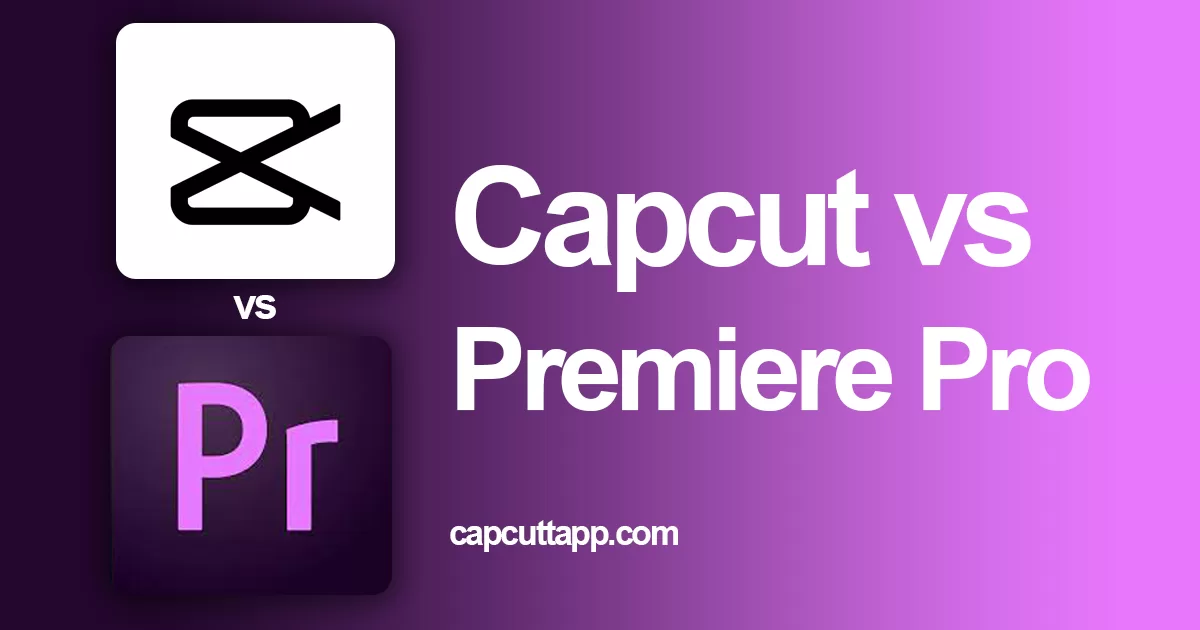
Now let’s talk about these app’s details and their features and draw the best comparison for you. After reading this blog, you will not have any doubt in your mind when it comes to choosing between CapCut and Premiere Pro because you will know which one is better.
What is CapCut?
CapCut is a mobile video editing app through which a user can edit and create videos with text overlays, Animated text, effects, transitions, stickers, photos, music, and Blur video background. It provides a wide range of tools and features through which you can be a professional video editor. That’s why it is one of the most popular video editing apps. Moreover, CapCut can also be used in PCs because it is available on the Microsoft Store.
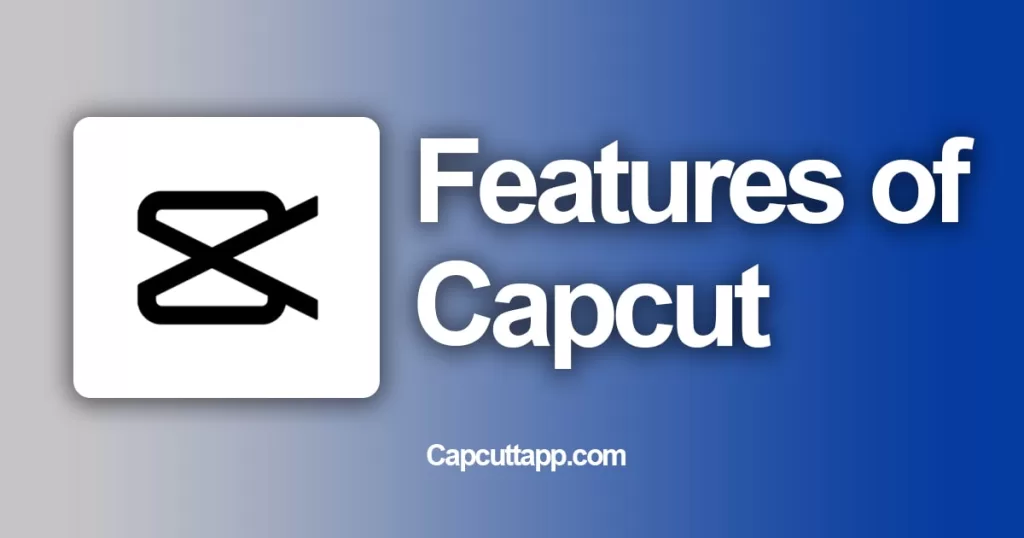
Features of CapCut
These are just the tip of the iceberg, as there are many features that Capcut provides but these are just some of the most prominent features provided by Capcut.
- Trim and tighten clips and split or merge videos.
- Adjust video speed, and apply speed curves to clips.
- Animate video clips with incredible zoom in and zoom out effects.
- Make interesting video clips for social media with the revers & rewind function.
- Highlight the best moments for clips and vlogs with the freeze feature.
- Explore transition options with awesome effects on cut points between clips.
- You can also add overlays like text, video overlays.
- Add music in your videos to make them engaging.
What is Premiere Pro?
Premiere Pro is a powerful, comprehensive, and advanced video editing tool that can be used in professional filmmaking industries. It offers us a wide range of advanced features and stunning tools which make this app the best choice editors. It also provides a mind-blowing features of color grading in a video that gives a video a professional cinematic look. This app can used by experienced professional editors. It has a built-in library of effects, transitions, and filters make this app unique.

Features of Premiere Pro
- It has a feature of auto color correction.
- Because of its desktop version, you have a comprehensive view.
- Navigate your program monitor with safe margins and rulers.
- Create multi-camera sequence.
- Wide range of professional and cinematic effects.
- You can also create and save your own presets.
CapCut vs Premiere Pro: Comparison Table
| Features | CapCut | Adobe Premiere Pro |
|---|---|---|
| User Interface | Simple and user-friendly | Professional and Complex |
| Video Editing Tools | Wide range of editing tools | Comprehensive and professional video editing tools |
| Audio editing | Limited Audio editing | Advanced Audio Editing Features |
| Animations | Limited Animations | Advanced Animations |
| Price | Free for basic editing tools, premium subscription required for advanced tools | You must need to buy monthly or yearly subscription |
| Platforms | Android, iOS, Windows | Windows and macOS |
| Export Quality | High resolution up-to 1080p | Very high export quality up-to 4k resolution |
CapCut vs Premiere Pro: Pros and Cons
Every app has its special features and defects. These special features and defects will decide the winner between this comparison of CapCut vs Premiere Pro. Now, we will talk about pros and cons of these two wonderful video editing apps.
Pros & Cons of CapCut
PROS
CONS
Pros & Cons of Premiere Pro
PROS
CONS
FAQs
Conclusion
That’s it for this blog. We hope you will find this article on ‘CapCut vs Premiere Pro’ useful. Now it’s time to make your video editing dreams a reality with CapCut and Premiere Pro. With Capcut, you have the power to edit and create short videos that you can upload on social media like Facebook and Instagram as well as YouTube.
If you talk about professional video editing, that we suggest you use Premiere Pro. Because it’s totally a professional video editor. These apps come with advanced and professional video editing tools. But if you want to make short videos, then we strongly suggest you use cap cut. We have explained almost every feature of these two apps. Now, the choice is yours!






